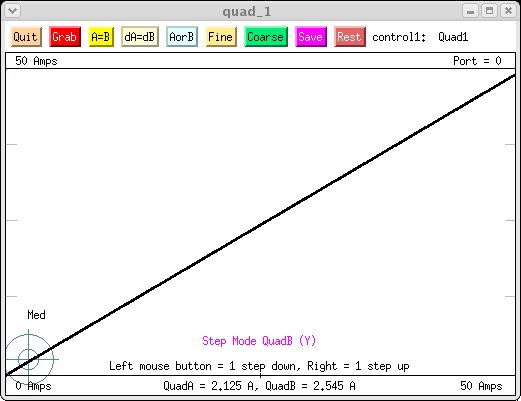User Tools
playground:quadcontrols
This is an old revision of the document!
Quadrupole Computer Controls
- There are 4 quadrupole magnets http://en.wikipedia.org/wiki/Quadrupole_magnet located on our accelerator.
- These magnets and their control power supplies have been upgraded to computer control from the original potentiometer control.
- Each quadrupole magnet has 2 power supplies designated QuadA and QuadB with independent current adjustments.
- A sample computer control window is shown below.
- Ideally, the A and B currents should be equal to focus a symetric beam entering the quadrupole on its center axis.
- The computer control window displays a graph window with QuadA current indicated on the X-Axis and the QuadB current indicated on the Y-Axis.
- The diagonal line is the locus of points A = B for reference.
- The QuadA and QuadB currents are adjusted by moving the bullseye cross hair graphic. The bullseye is initially adjustible in the “Grab” mode.
- The “Grab” mode allows you to set the mouse pointer over the bullseye and while depressing the left mouse button, drag the bullseye to another set of A and B current values. The Grab mode is a rather coarse mode mainly used to initially set the quad currents to an approximate value and the quad currents adjust as the bullseye is moved.
- The QuadA and QuadB currents are displayed in text under the X axis. The X and Y full scale values are fixed at 50 Amps.
- After presetting the quad currents to an approximate value using the Grab mode, an initial beam tune of the quadrupole would often be to switch to the mode A=B (yellow push button).
- In the A=B mode, the A current is made equal to the B current and the current is adjusted by moving the mouse left and right with the left mouse button depressed. As the mouse is moved from left to right the currents are increased. As the mouse is moved from right to left, the currents are decreased.
playground/quadcontrols.1331837416.txt.gz · Last modified: 2012/03/15 14:50 by jacobs