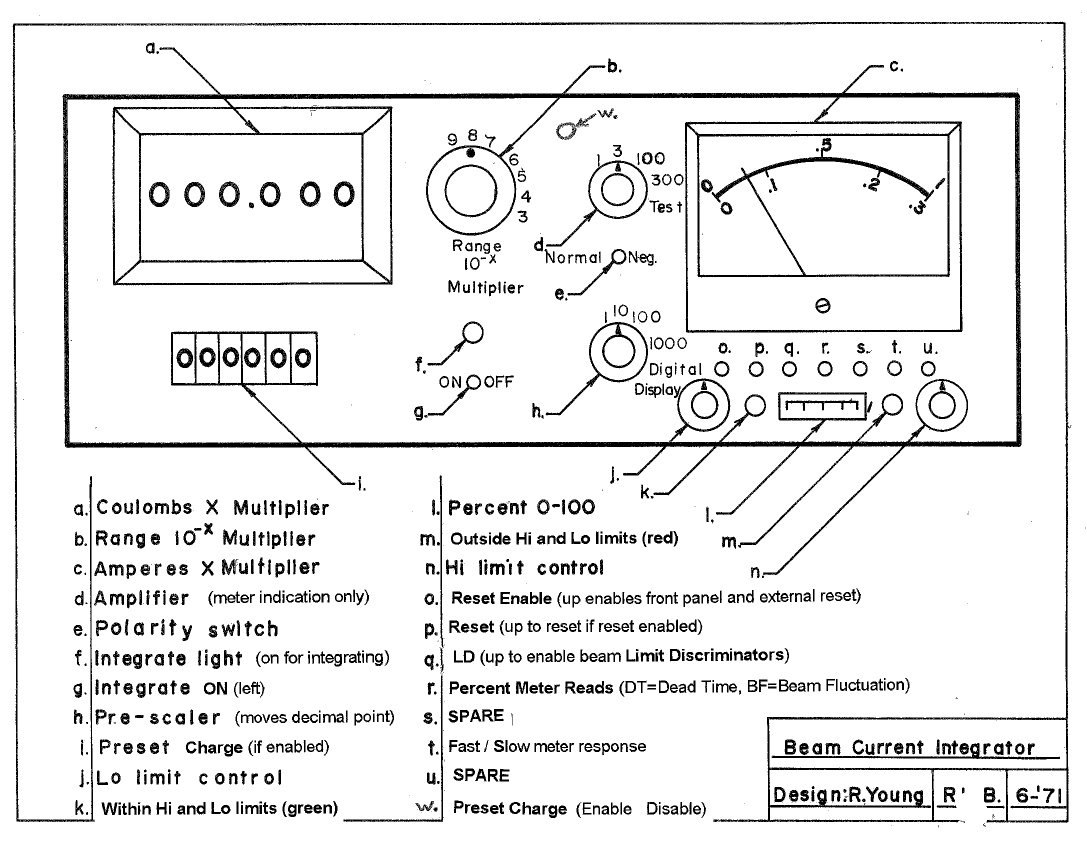User Tools
playground:integrator
Beam Current Integrator
Beam Current Integrator writeup by designer, Bob Young
- a. The digital display reads out the total integrated charge in Coulombs * Multiplier (including the decimal point). The pre-scaler value (h) is automatically included in the display by moving the decimal point in the display readout. For example, if the digital display reads 1234.56 and the range is 10^-6 the charge is 1234.56 uC.
- b. This switch sets the 10^-X range value.
- c. This is the instantaneous beam current value. Full scale is the 1.0 * 10**(range switch) Amps full scale.
- d. This switch is used to expand the full scale indication of the beam current on the meter only. It has no effect on the total integrated charge value.
- e. This switch selects the polarity of the input current.
- f. The integrate light is on when the Beam Current Integrator is enabled. It is controlled by the Integrate switch (g.) and also by the Integrate Control input found on the panel above the Beam Current Integrator. The external input is +5 = integrate enable, 0 = integrate disable. External control is on if no cable is connected. The front panel switch dominates and must be “on” to allow external control.
- g. This switch turns the integrator on (switch to “ON”) if the external integrate control is not 0.
- h. This pre-scaler control is used to set the decimal point in the digital display window. This will control the display resolution and also the total range that can be integrated in 6 digits. Pre-scale by 1 will give the highest resolution and the smallest span that can be counted in 6 digits. Pre-scale by 1000 will give 1000 times less resolution in the display but 1000 times the charge can be integrated in the 6 digits.
- i. The Preset Charge switches set the total charge amount that will stop the integration and turn off the integrate control light when the digits match the digits in the display AND the Preset Charge (w.) switch is in the Enable position. If the Preset Charge switch is in Disable position, the integration will not stop and when the 6 digits reach 999999 it will wrap around to 0 and continue. There are 2 BNC connectors that reflect the state of the Integrate Control light located above the Beam Current Integrator. These are labeled Integrate Control Output and are +5 volts when integrating and 0 volts when not integrating (f. is not illuminated).
- j. This control sets the minimum level of current needed to allow integration if the LD switch (q.) is up. This value is 0 - 100% of meter full scale.
- k. This green lamp is illuminated if the indicated beam current is within the LO limit control (j.) and the HI limit control (n.). If LD (q.) is up it will allow integrate control to be enabled.
- l. This meter indicates 0-100%. If the DT/BF switch is in the DT position, the meter reads the dead time of the integrator defined as the ratio of clock time divided by the time integrate control is on times 100%.
- m. This red lamp is illuminated if the indicated beam current is not within the LO limit control (j.) and the HI limit control (n.). If LD (q.) is up it will inhibit integrate integration and integrate control will be off.
- n. This control sets the maximum level of current allowed for integration if the LD switch (q.) is up. This value is 0 - 100% of meter
full scale.
- o. This switch will allow resets when up. If this switch is down, the front panel reset switch (p.) and external reset input will be ignored.
- p. This switch when up will reset the Beam Current Integrator to 0 if the Reset Enable switch (o.) is up. No integration will take place until this switch is down. The external reset BNC will reset the Beam Current Integrator when a +5 volt level is applied to the external reset input AND the Reset Enable (o.) switch is up.
- q. This switch will allow the Level Discriminators (j. and n.)to control the integrator when the switch is in the UP position.
- r. The Percent 0-100 meter reads BCI dead time in the DT (up) position and Beam Fluctuation (BF) in the down position.
- s. This is a SPARE (unused) switch.
- t. Fast (F) / Slow (S) meter response. This switch will allow averaging the indicated beam current for unsteady beams.
- u. This is a SPARE (unused) switch.
- w. Preset Charge (Enable Disable). This switch will allow stopping the integration and providing a control output level (Integrate Control Output) when the integrated charge display matches the digits in the 6 thumbwheel Preset (i.) switches when in the Enable position. When in the Disable position, integration will not stop if the switches match and the digital diaplay will wrap around from 999999 to 000000.
Don Carter 2012/03/21 10:56
playground/integrator.txt · Last modified: 2012/03/21 11:01 by carter