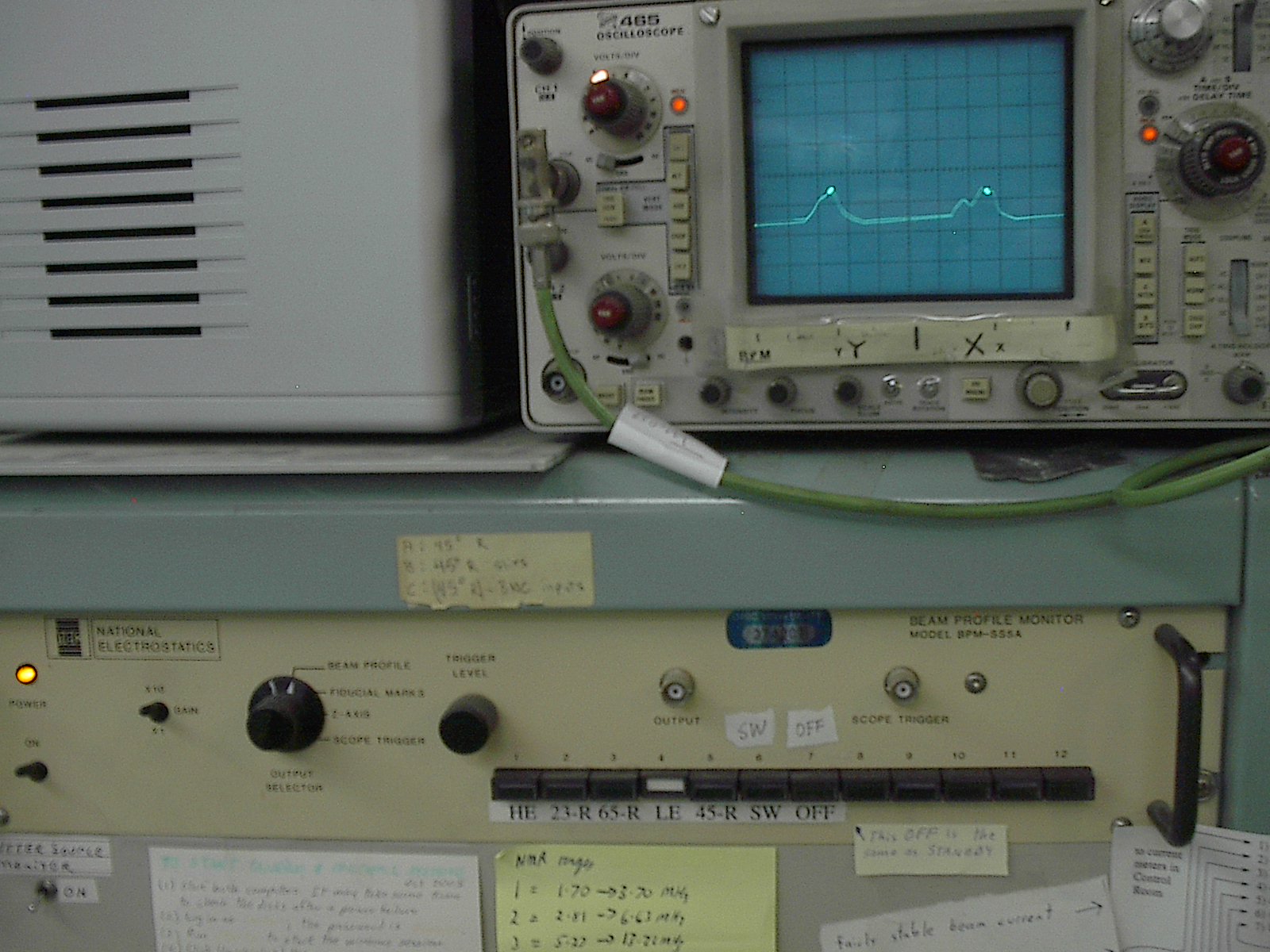User Tools
This is an old revision of the document!
See the photo below for a picture of the BPM oscilloscope and control panel…
There are 6 BPMs at various locations in the lab.
The system is normally ready to use at all times. The operator selects the desired BPM by pushing the appropriate button on the brown control panel (HE, LE, SW, etc.). The operator may set the sensitivity by selecting between x1 and x10 on the control panel. No other settings on the control panel should be used. The profile display can be adjusted further by changing the VOLTS/DIV scale on the occiloscope.
The BPM system displays the Y axis profile on the left half of the oscilloscope and the X axis profile on the right half. The center point of each axis is indicated by a bright fiducial mark on the trace line. These marks do not move.